




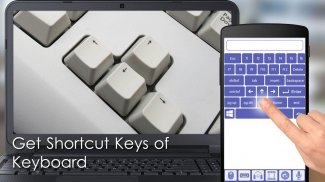

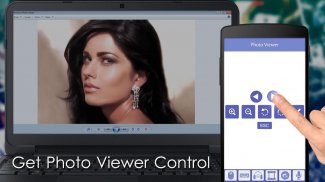
PC Remote Control

คำอธิบายของPC Remote Control
PC Remote Control needs
to be installed on your PC for connection.
PC Remote Control app provide you fact and easy access to your Window/Mac Computer through mobile device.This app enable you to control the PC beyond mouse and keyboard!
This app requires Desktop application to create connection with PC.Please download it from following link
http://hostkode.com/remotecontrol/download.html
This is an All in One Remote Control that includes:
-Mouse
-Keyboard
-Speech recognition
-Media Player
-Slideshows
-Shortcuts
Mouse Remote Control
This Enable you to use your device screen as mouse .You can control the cursor by moving your finger over screen along with the Left/Right Mouse Button.
Keyboard Remote Control
Use Virtual Android keyboard to type characters on your PC. Important keys like Windows, Escape ,Control,Shift are also available.
Media Remote Control
Control the media player using your device remotely. Supported are Windows Media Player, iTunes, VLC and more.
Slideshow Remote Control
Control your slideshows directly from your smartphone. This works with Powerpoint , Adobe Reader and Windows Media Center.
Shortcuts
Use the most common keyboard shortcuts to work faster.
เครื่องคอมพิวเตอร์การควบคุมระยะไกลต้องการ
จะติดตั้งบนเครื่องคอมพิวเตอร์ของคุณสำหรับการเชื่อมต่อ
เครื่องคอมพิวเตอร์การควบคุมระยะไกล app ที่ช่วยให้คุณเป็นจริงและง่ายต่อการเข้าถึงหน้าต่างของคุณ / Mac คอมพิวเตอร์ผ่านทางแอพพลิเค device.This ช่วยให้มือถือให้คุณสามารถควบคุมเครื่องคอมพิวเตอร์เกินกว่าเมาส์และแป้นพิมพ์!
การตรวจสอบนี้ต้องใช้สก์ท็อปที่จะสร้างการเชื่อมต่อกับ PC.Please ดาวน์โหลดได้จากลิงค์ต่อไปนี้
http://hostkode.com/remotecontrol/download.html
นี่คือทั้งหมดในหนึ่งการควบคุมระยะไกลที่มี:
-Mouse
แป้นพิมพ์
การรับรู้ -Speech
-Media เล่น
-Slideshows
-Shortcuts
เมาส์ควบคุมระยะไกล
นี้ช่วยให้คุณสามารถใช้หน้าจอของอุปกรณ์เป็นเมาส์ .You สามารถควบคุมเคอร์เซอร์โดยการเลื่อนนิ้วของคุณผ่านหน้าจอพร้อมกับปุ่มซ้าย / ขวาเมาส์
แป้นพิมพ์การควบคุมระยะไกล
ใช้แป้นพิมพ์เสมือน Android ที่จะพิมพ์อักขระบนคอมพิวเตอร์ของคุณ กุญแจสำคัญเช่น Windows หนี, การควบคุม, การเปลี่ยนแปลงนอกจากนี้ยังมี
สื่อการควบคุมระยะไกล
ควบคุมเครื่องเล่นสื่อใช้อุปกรณ์ของคุณจากระยะไกล ที่สนับสนุน ได้แก่ Windows Media Player, iTunes, VLC และอื่น ๆ
สไลด์การควบคุมระยะไกล
ควบคุมสไลด์โชว์ของคุณโดยตรงจากมาร์ทโฟนของคุณ นี้ทำงานร่วมกับ Powerpoint, Adobe Reader และ Windows Media Center
ทางลัด
ใช้แป้นพิมพ์ลัดที่พบมากที่สุดในการทำงานได้เร็วขึ้น



























